Linux Networking Commands
Linux networking commands, part 1: IP
- Checking IP address using "ip" command
- Configuring IPv4 address
- Configuring IPv6 address
- Making the interface up/down
- Changing MAC address of an interface
- Changing MTU size of an interface
- Changing interface name
- Checking ARP table using "ip neighbor" command
- Checking routing table
- Adding and deleteing static routes
- Configuring default route
Linux networking commands are provided by two packages iproute2 and net-tools. You would have probably used commands like ifconfig, route, arp, hostname etc if you have done networking with linux devices. These commands are part of the package net-tools which has been part of all linux distributions for a long time. Though popular, most of the linux distributions are slowly trying replace these with the networking commands present in new package iproute2.
Iproute2 package contain commands for linux kernal’s advanced networking features like tunneling, traffic controlling, packet encryption along with commands for doing familiar tasks like configuration of interfaces (IP addresses, MAC addresses, MTU, Link status etc) , routing table, multicast addressing, arp table etc.
Networking commands which are part of of the iproute2 package are ip , tc , arpd , ss , bridge , devlink , rtmon, nstat, routef, routel, ctstat and lnstat.
This tutorial describes how to use “ip” command for configuring IP address, MAC address, routing table , ARP table etc.
IP – The all in one tool
“ip” command is the SwissKnife for networking included in the iproute2 package. “ip” can be used for configuring interfaces, multicast address, arp table, routes, NAT, packet encryption, tunneling, routing policies etc. This command can also be used for monitoring the status of interfaces, routes, addresses continuously.
Checking IP address and status of all interfaces
ip -brief address
(You can also use the command in abbreviated form as “ip -bri addr” or just “ip -bri a” )

For those who like a fancy output, use “-c” option to get the output in color

If you need more detailed information about interfaces like MAC address, MTU size, broadcast address etc, use
ip address show
or in short
ip a

“ip -bri a” will show both IPv4 and IPv6 addresses, If you want to filter only IPv4 addresses use
ip -bri -4 a

and to show only IPv6 addresses use
ip -bri -6 a

Linux networking commands, part 1.1 : ip addr
“ip addr” can be used to add, delete, replace and show IP address of an interface.
To configure IP address in linux, use
sudo ip addr add [ip-address] dev [interface-name]
Example:
sudo ip addr add 192.168.1.1/24 dev enp2s0f0

To delete ip address replace the option “add” with “del” in the above command
Usage:
sudo ip addr del [ip-address] dev [interface-name]
Example:
sudo ip addr del 192.168.1.1/24 dev enp2s0f0
Note: “ip” command allows configuring multiple ip address in one interface.

If multiple ip addresses are configured , you can delete all address using “flush”
sudo ip address flush dev enp2s0f0
Configuring IPv6 address in linux
You can use the option “-6” with the above command to configure or delete IPv6 address.
Usage:
sudo ip -6 addr add [ipv6-address] dev [interface-name]
Example:
sudo ip -6 addr add fc00::1/64 dev wlp3s0

To delete IPv6 address, use
sudo ip -6 addr del [ipv6-address] dev [interface-name]
Linux networking commands, part 1.2 : ip link
You can configure interface parameters like MAC, MTU, status etc using “ip link”
To make an interface up (or down) in linux, use
sudo ip link set dev [interface-name] up
Example:
sudo ip link set dev enp2s0f0 down
sudo ip link set dev enp2s0f0 up
To change MAC address in linux
sudo ip link set [MAC-address] dev [interface-name]
Example:
sudo ip link set addr 00:11:22:33:44:55 dev enp2s0f0
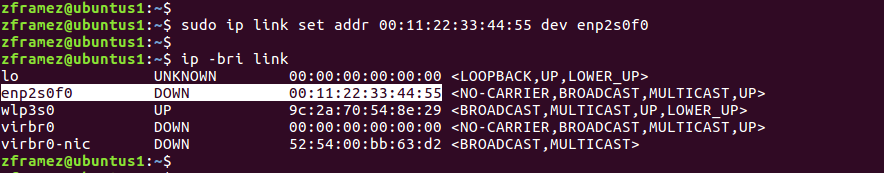
To change MTU, use
sudo ip link set mtu [MTU-size] dev [interface-name]
Example:
sudo ip link set mtu 1000 dev enp2s0f0
To change interface name, use
sudo ip link set name [new-int-name] dev [current-int-name]
Example:
sudo ip link set name eth0 dev enp2s0f0
You might get the error “RTNETLINK answers: Device or resource busy” when trying to change the features of a interface, trying the command after making interface “down will work

Linux networking commands, part 1.3: ip neighbor
ip neighbor command provides options to work with ARP table. You can add, delete, replace or flush entries in the ARP table using this command.
To check ARP table, use
ip neighbor show
or in short,
ip n

To add or delete an entry in ARP table, use
sudo ip neighbor add [nbr-ip-address] lladdr [nbr-mac-address] dev [int-name]
Example:
sudo ip neighbor add 192.168.0.150 lladdr 00:11:22:33:44:55 dev wlp3s0
To delete an ARP entry, replace the option “add” with “del” in the above command.
sudo ip neighbor del 192.168.0.150 lladdr 00:11:22:33:44:55 dev wlp3s0
To clear ARP cache, use
sudo ip neighbor flush dev [int-name]
Linux networking commands, part 1.4: ip route
“ip route” can be used to check the routing table, manipulate routes and default gateway.
To check the routing table, use
ip route show
or in short,
ip r

To check IPv6 routing table, use
ip -6 route show
or in short,
ip -6 r

To add a static route in linux, use
sudo ip route add [Network-address] via [NextHop-IP]
Example:
sudo ip route add 192.168.2.0/24 via 192.168.0.2

To delete a route, use
sudo ip route del [Network-address]
Example
sudo ip route del 192.168.2.0/24
To add a default route in linux, use
sudo ip route add default via [gateway-ip]
Example:
sudo ip route add default via 192.168.0.3

If you want to check which path is selected to reach a destination, use
ip route get [destination-ip]

- Quick Links Protocol testing Protocol testing training
- Python Tutorials Variables and Data types Loops Strings List and Tuples Dictionary Functions Classes and Objects File operations Exception Handling
- Cisco commands Basic commands RIP configuration OSPF configuration BGP configuration
- Linux commands linux networking commands: IP
- Interview Questions Protocol testing interview questions